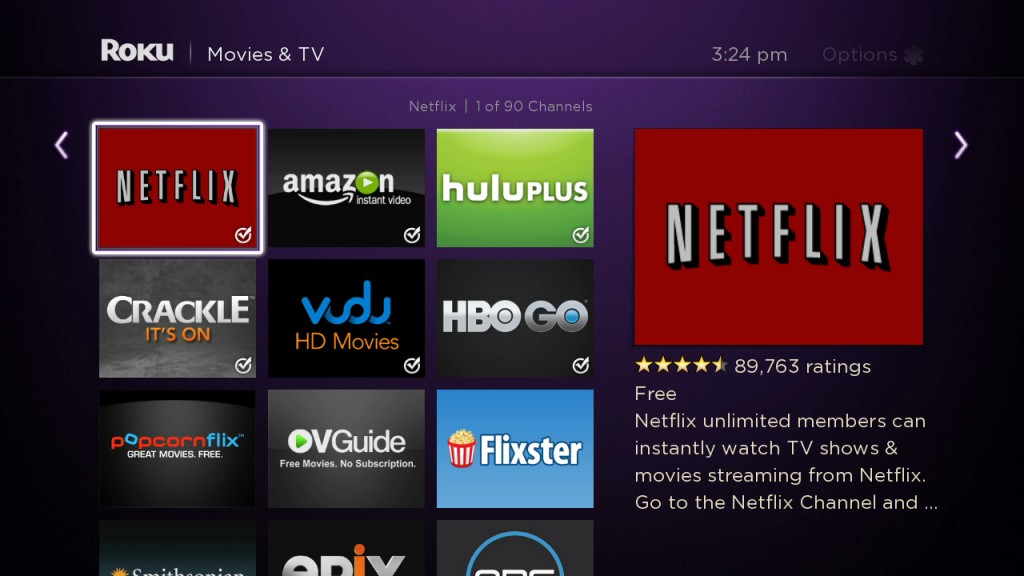Guest blog by Andrew
Speedy streaming, lightning fast and fully loaded, that’s what I had read about my latest purchase: the shiny Roku 3 box. The Roku 3 promises to convert my Smart TV into an even smarter TV. I had been using a thing called PLEX to stream all my movies and TV content around my house, and although most Smart TV’s support and play PLEX, I seemed to encounter quite regularly what my wife refers to as “the spinning circle of death” (buffering) when I tried to stream my Blu-ray content. So after much searching, I settled on purchasing a Roku 3 box. There were many reasons for this version of the box, but the 3 main reasons were:
• The processor, it is one of the fastest processors in a media streaming box.
• Having an Ethernet connection on the back of the box (much faster than Wi-Fi).
• An enhanced “point anywhere” remote control, very important as I wanted the box hidden up for neatness.
One of the key things with any Roku box is just how easy it is to set up – once you have created an online account you can even add applications to your box from any web browser!
Now we come onto the applications. No matter how fast a box is, no one will buy it if the support for a large variety of applications is poor; well, Roku is certainly not that, currently sitting at over 1700 individual “channels” which is Roku’s way of saying applications is a huge amount. Of course, not all of the channels are free, but a large majority of them are, including the popular BBC iPlayer, ITV Player, All 4 and Demand 5. You can find all of these in the Roku store and they are all added with one push of a button.
Speaking of buttons, let’s talk for a second about the great remote control which Roku include in the box. It uses a form of magic (paraphrasing all the technical stuff) to connect to the box as it does not require line of sight to work. This is a great feature if you have a dog like mine that likes to stand in front of your home entertainment system regularly, but even better when I can put the box behind my amplifier and don’t need to see it! Less cables and equipment = less ‘mess’ = happy wife! The layout of the buttons on the Roku remote are very simple; the main few buttons are a 4-way arrow and OK button, this will get you round much of the Roku interface, but you can also use the Play/Pause and Fast Forward and Rewind buttons. A couple of other buttons make it very minimalistic, making it easy for beginners to pick up and use straight away.
So, what is the difference between the main Roku boxes? Ok, well there are 3 main devices in the line-up at the moment, Roku Streaming Stick, Roku 2 and Roku 3.
Roku Stick
 The baby of the line-up, it looks just like a USB memory stick but with an HDMI connection on one end rather than a USB port. Power comes from a Micro USB socket on the opposite end which can either be powered from your TV’s USB sockets or directly to a mains USB adapter which comes in the box. It has a similar remote to the Roku 3 meaning that it doesn’t require line of sight to work. The Roku Streaming Stick is a great idea for bedrooms and second TV rooms or even for those that travel as it is so compact. The processor is not ideal for large HD content and it is not quite as fast at loading as its brothers, the Roku 2 and 3, but it is a great idea for those wanting the same system as the pricier models but without the expense of them.
The baby of the line-up, it looks just like a USB memory stick but with an HDMI connection on one end rather than a USB port. Power comes from a Micro USB socket on the opposite end which can either be powered from your TV’s USB sockets or directly to a mains USB adapter which comes in the box. It has a similar remote to the Roku 3 meaning that it doesn’t require line of sight to work. The Roku Streaming Stick is a great idea for bedrooms and second TV rooms or even for those that travel as it is so compact. The processor is not ideal for large HD content and it is not quite as fast at loading as its brothers, the Roku 2 and 3, but it is a great idea for those wanting the same system as the pricier models but without the expense of them.
Roku 2
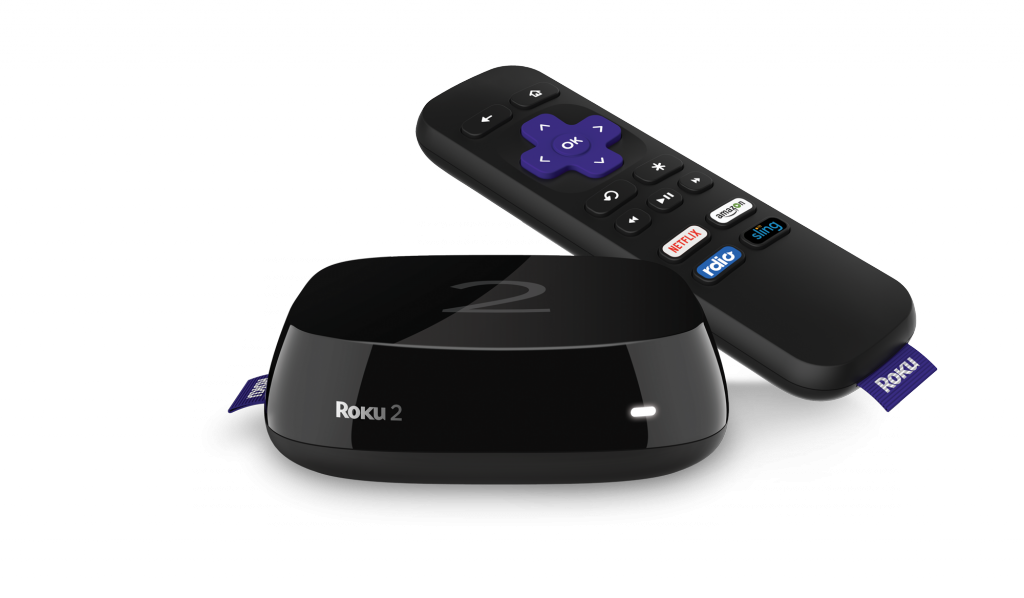 This little box packs a lot of punch, it has the same great processor as the Roku 3 however to save money cuts back on a few other bits, it has a traditional remote control operated by Infra-Red rather than the fancy magic one, and doesn’t have the ability to play games using the remote very much like the Nintendo Wii device, if that doesn’t bother you then it has a huge amount of power for the price.
This little box packs a lot of punch, it has the same great processor as the Roku 3 however to save money cuts back on a few other bits, it has a traditional remote control operated by Infra-Red rather than the fancy magic one, and doesn’t have the ability to play games using the remote very much like the Nintendo Wii device, if that doesn’t bother you then it has a huge amount of power for the price.
Roku 3
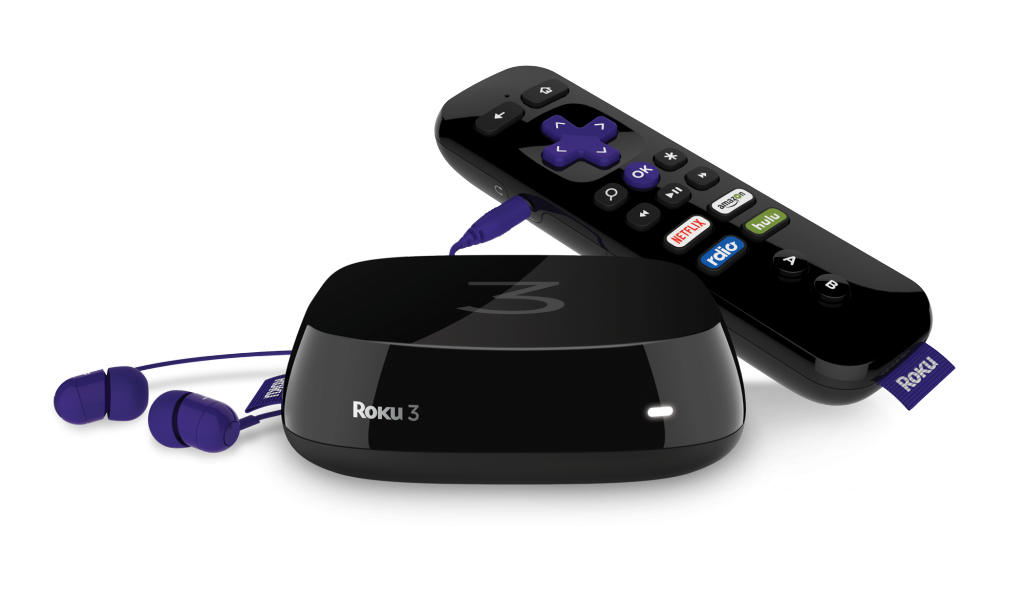 Finally the main box, the top of the range device, this features everything Roku can offer in the tiny shiny black box, one of the things it offers that I haven’t already talked about is a headphone socket on the remote itself – great for late night listening if you don’t want to wake the whole house.
Finally the main box, the top of the range device, this features everything Roku can offer in the tiny shiny black box, one of the things it offers that I haven’t already talked about is a headphone socket on the remote itself – great for late night listening if you don’t want to wake the whole house.
To sum it up: the Roku is an amazing Smart TV Device; it has power to play those HD movies you might have, and it has a massive selection of individual applications so that there will be something for everyone.
Order online today or pop into your local store for more info.