Guest blog by Richard
We took delivery of the new Sony Bravia WD603, so set about getting in on the unboxing phenomenon. On opening its box it’s good to see it’s well packaged and once we’d removed all of the protective polystyrene out of the box we laid out all the ‘kit’. First off, we attached the pedestal as it was going on a glass cabinet. The pedestal was easy to install and required only a few screws and the very easy instructions provided made this a quick and simple task. After carefully lifting the TV onto the stand, I simply plugged in my aerial and HDMI into the back of the TV and turned it on at the mains.
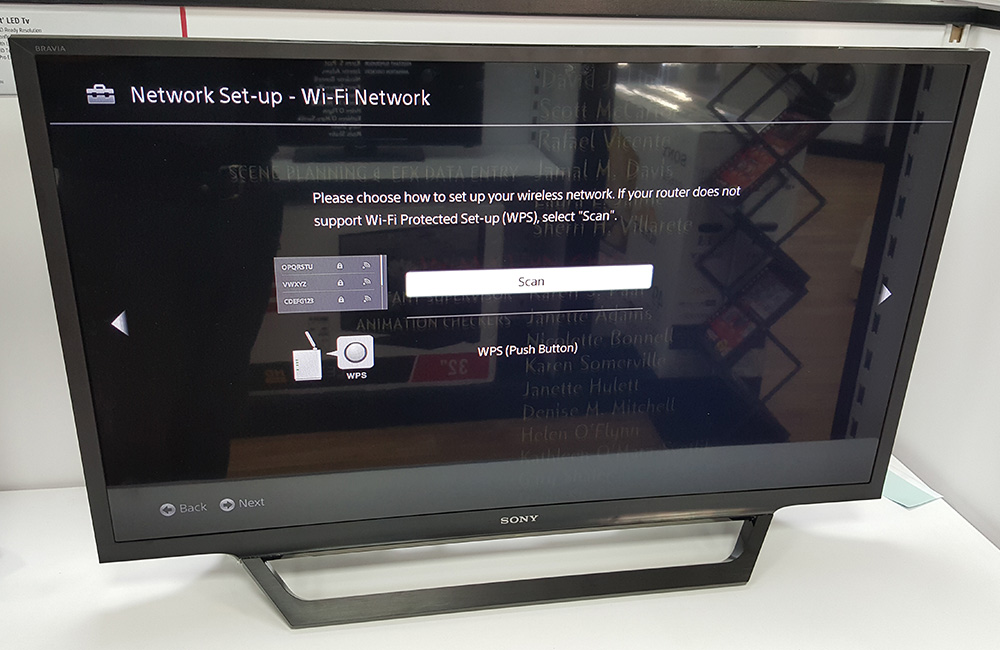 After a few moments the TV prompted me by giving me instructions on screen on exactly what I needed to do to fully install the TV. When it got to the section regarding Internet Wired or Wireless I had to go looking for my wireless password so I would recommend that you have this to hand before you begin as it will speed up the process! Better still, in my opinion, you could hard wire the unit to the router, for a better connection. This can be done via a long ethernet cable or a TP Link adapter which sends the signal via the electrical wiring in your house. This gives a much stronger connection with less chance of the internet dropping out.
After a few moments the TV prompted me by giving me instructions on screen on exactly what I needed to do to fully install the TV. When it got to the section regarding Internet Wired or Wireless I had to go looking for my wireless password so I would recommend that you have this to hand before you begin as it will speed up the process! Better still, in my opinion, you could hard wire the unit to the router, for a better connection. This can be done via a long ethernet cable or a TP Link adapter which sends the signal via the electrical wiring in your house. This gives a much stronger connection with less chance of the internet dropping out.
The TV has two HDMI connections on the panel – perfect for someone who has both Sky and a games console – which makes it simple to remember what is plugged in where. The TV also has one Scart socket on the back; ideal for anyone who has an old DVD Player or VCR. If you need more Scart sockets we can recommend adapters that will enable this.
 The WD603 has a USB record function, which will allow you to record to the TV directly without the need for any further boxes, perfect for people who don’t want extra remotes. To use this all you need to do is place a USB in the side of the panel and press the record button on the remote control – this will record all the channels that you receive. To watch them back is simple too; just click the blue Home button on the remote control and you will see a recording option; from here you can play your programmes back. It is worth noting at this stage that you can only record the Freeview channels not anything you have plugged into the TV (e.g. Sky, BT or Virgin etc.) The USB can also be used to view any photos or music that you may have, simple save it on from your computer and plug into the WD603, click the Home button and go down to the Media Button, then simply select either Video or Photo and your content will appear on your TV screen.
The WD603 has a USB record function, which will allow you to record to the TV directly without the need for any further boxes, perfect for people who don’t want extra remotes. To use this all you need to do is place a USB in the side of the panel and press the record button on the remote control – this will record all the channels that you receive. To watch them back is simple too; just click the blue Home button on the remote control and you will see a recording option; from here you can play your programmes back. It is worth noting at this stage that you can only record the Freeview channels not anything you have plugged into the TV (e.g. Sky, BT or Virgin etc.) The USB can also be used to view any photos or music that you may have, simple save it on from your computer and plug into the WD603, click the Home button and go down to the Media Button, then simply select either Video or Photo and your content will appear on your TV screen.
 The Sony KDL32WD603BU dimensions are H: 481mm x W: 735mm x D: 174mm which I mention this because it is always good to know if you are thinking of wall mounting it or if it is going in an alcove. Our Smart Home team can provide free in-home surveys to ensure you get the best TV and audio setup for your home; to read more about this no-obligation service, click here.
The Sony KDL32WD603BU dimensions are H: 481mm x W: 735mm x D: 174mm which I mention this because it is always good to know if you are thinking of wall mounting it or if it is going in an alcove. Our Smart Home team can provide free in-home surveys to ensure you get the best TV and audio setup for your home; to read more about this no-obligation service, click here.
With a slim profile and cutting edge design this TV features a powerful image processor, making the TV fantastic even at 32”. This TV also comes in alternative sizes such as 40” and 48 inches. The Sony WD603 gives you Netflix at the touch of one easy button on the remote control, and more on-demand services so you can keep up to date with all your favourite programmes.
 This Sony TV is LED lit & includes Freeview HD. By constantly analysing and optimising every pixel on-screen, the X-Reality Pro Engine works non-stop to make sure that you’re enjoying the most detailed and life-like picture possible. Screen mirroring lets you enjoy content and apps from your smartphone on your Sony TV. Supersize all your memories and enjoy them on the big screen with family and friends.
This Sony TV is LED lit & includes Freeview HD. By constantly analysing and optimising every pixel on-screen, the X-Reality Pro Engine works non-stop to make sure that you’re enjoying the most detailed and life-like picture possible. Screen mirroring lets you enjoy content and apps from your smartphone on your Sony TV. Supersize all your memories and enjoy them on the big screen with family and friends.
In my opinion if you are looking for a simple Smart TV then the Sony KDL32WD603BU is the perfect set for you in summary it has Freeview HD, Two HDMi, 1 x Scart Connections and USB Record. It has catch up TV built-in so you can keep up to date with all the latest programmes. Its remote is easy to use and very intuitive so you don’t have to worry about which buttons you are pushing – but this is one TV that pushes all the right buttons!
To find out more, ask your local store about a demo or buy or rent online today.





