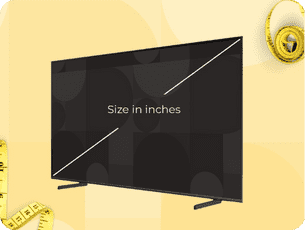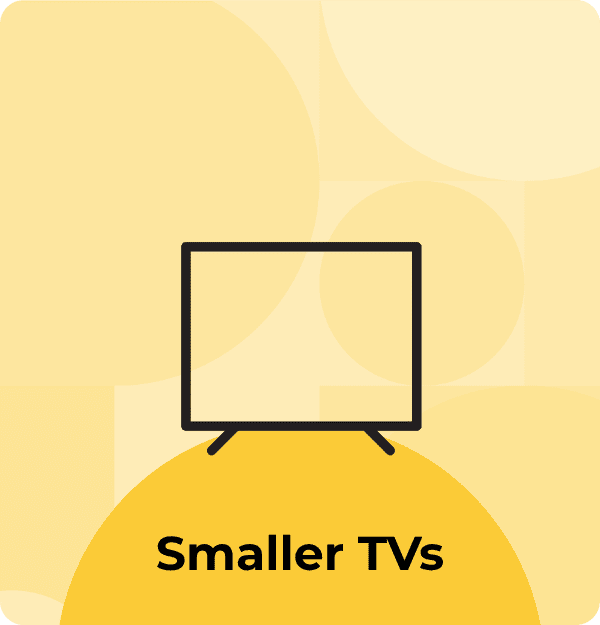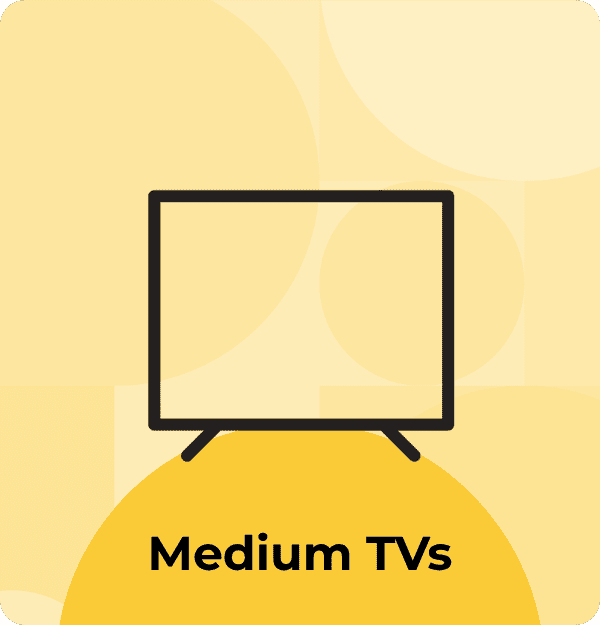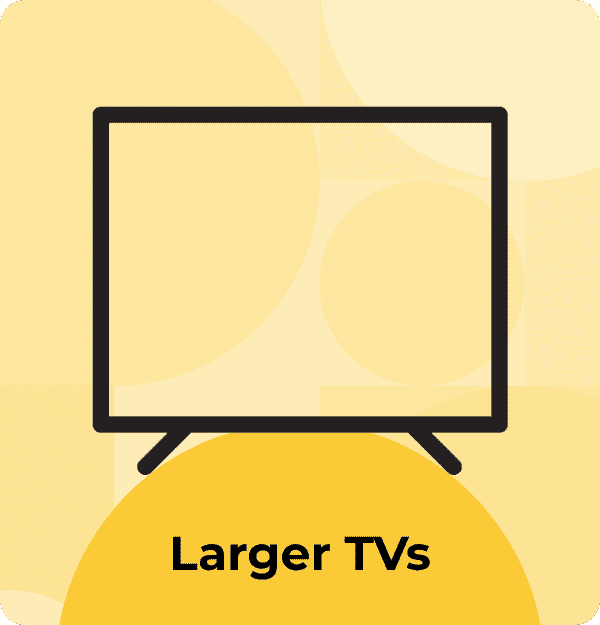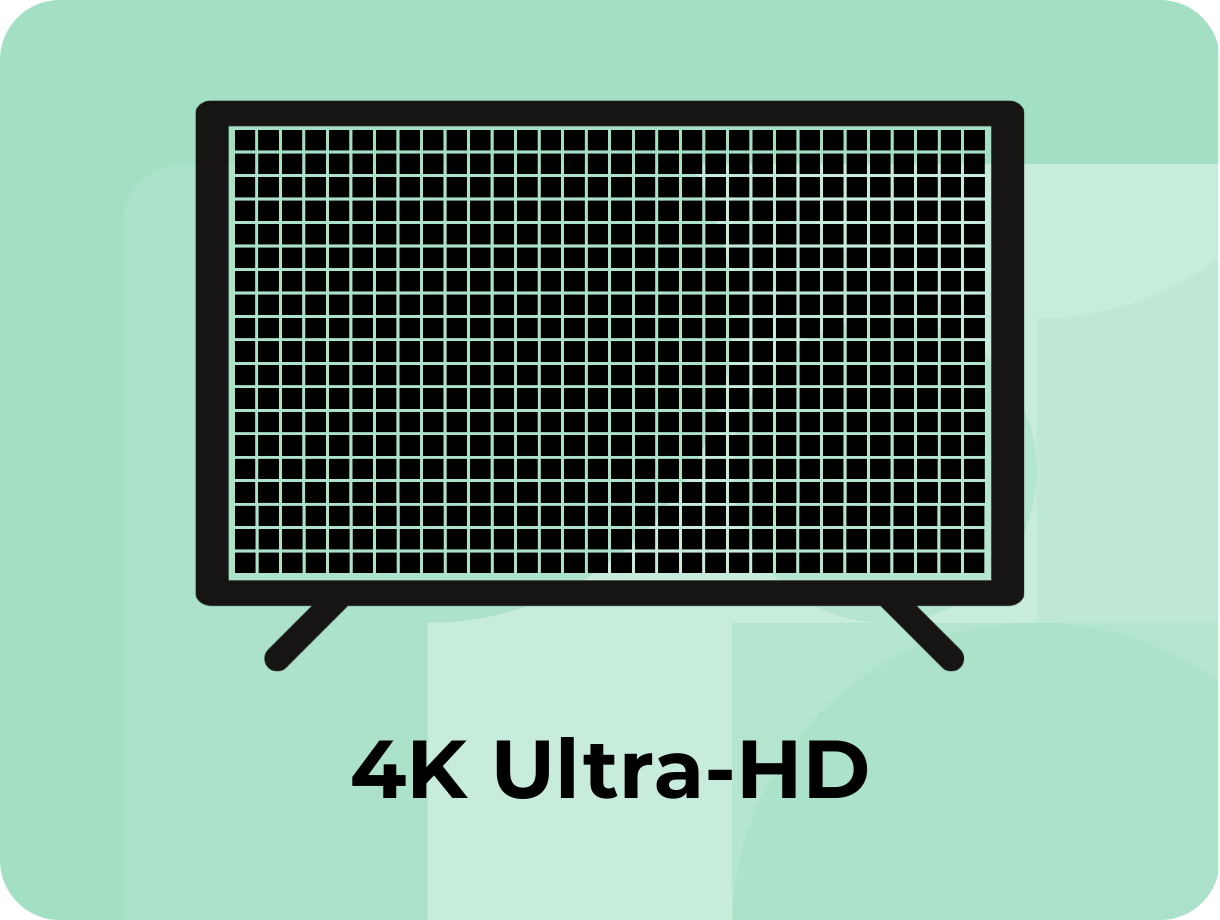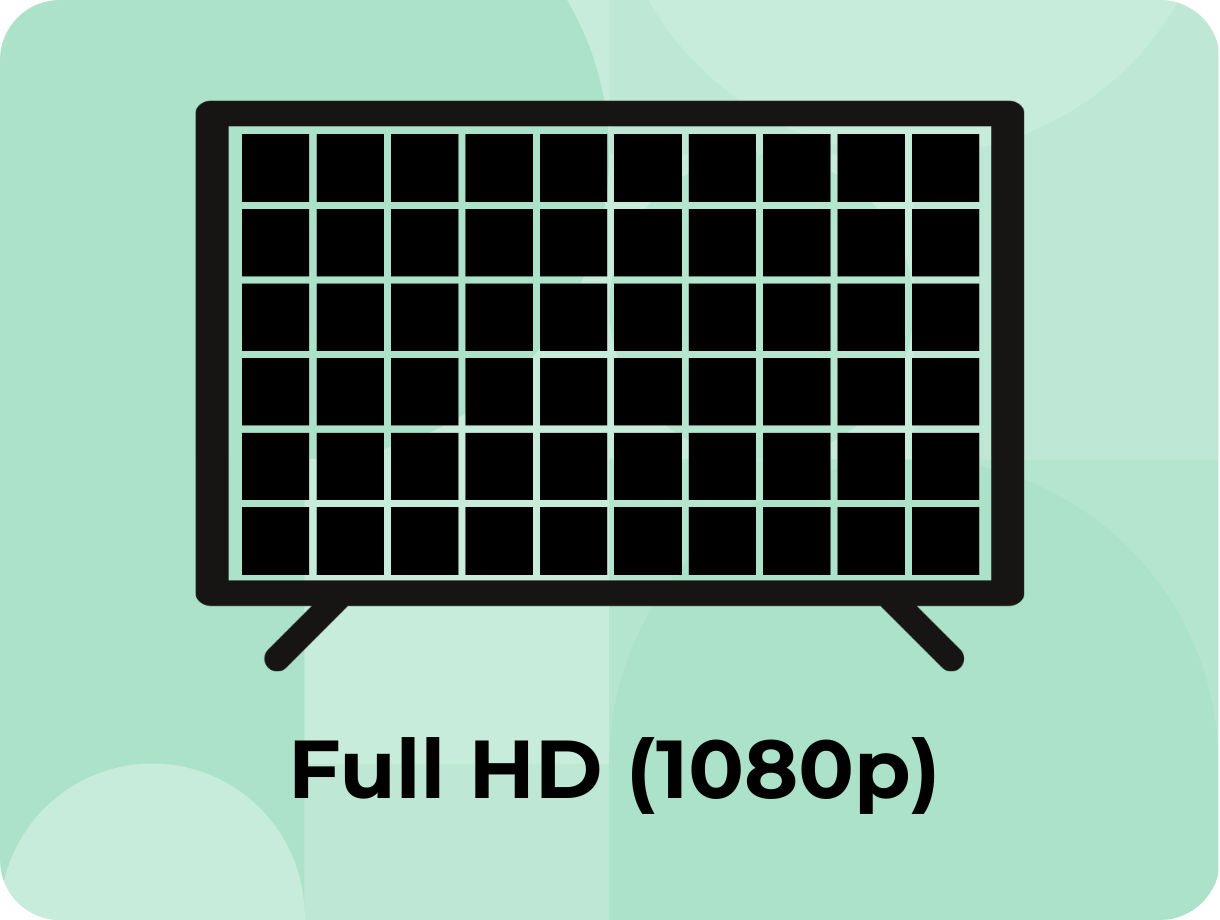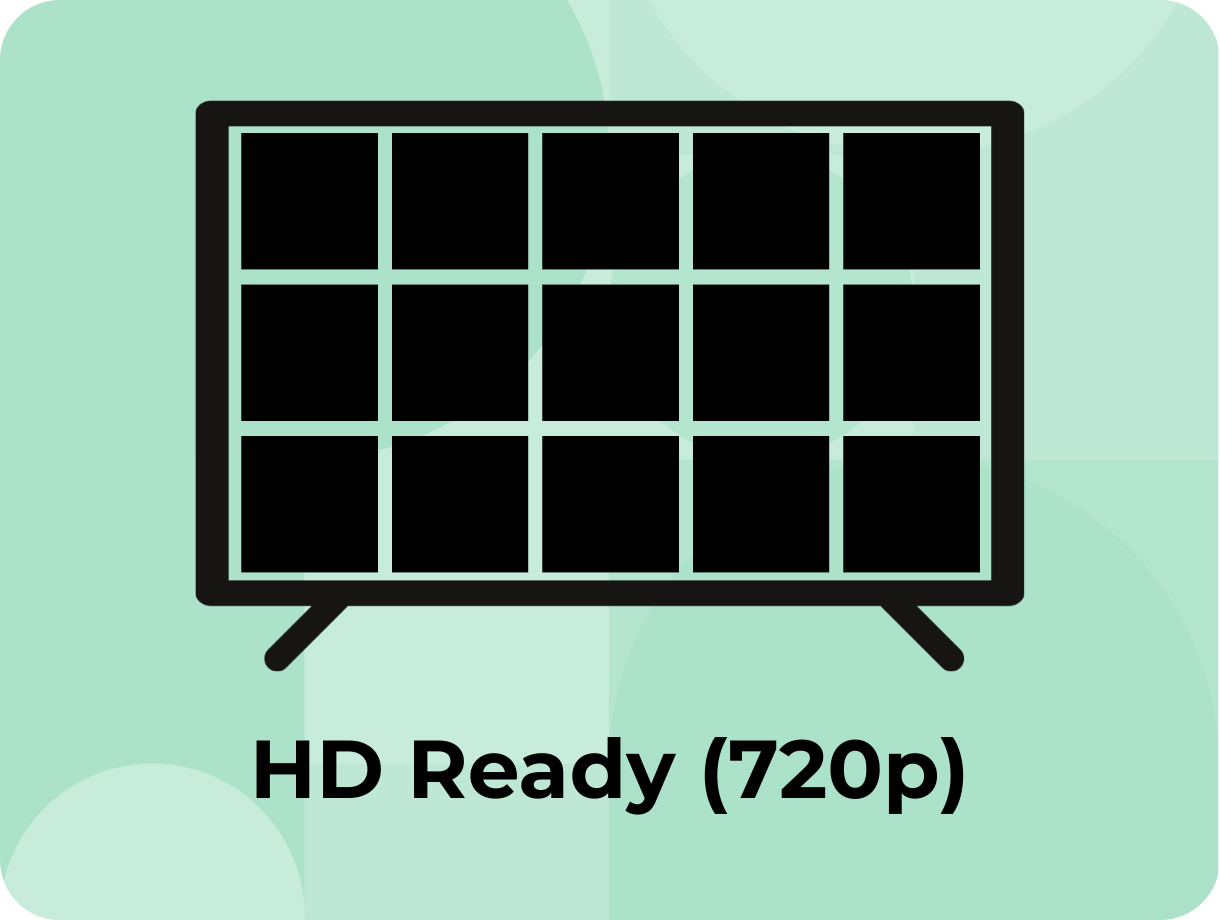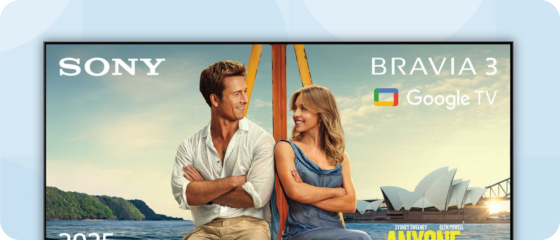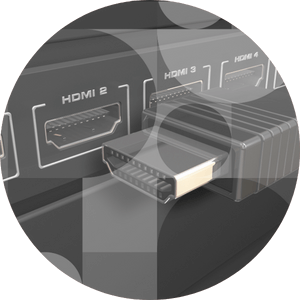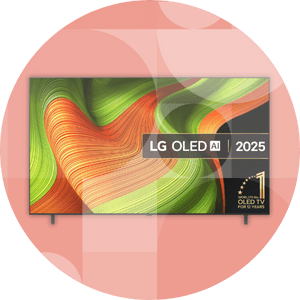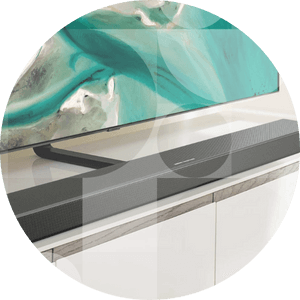TV buying guide
Everything you need to know to find the perfect television for your home...
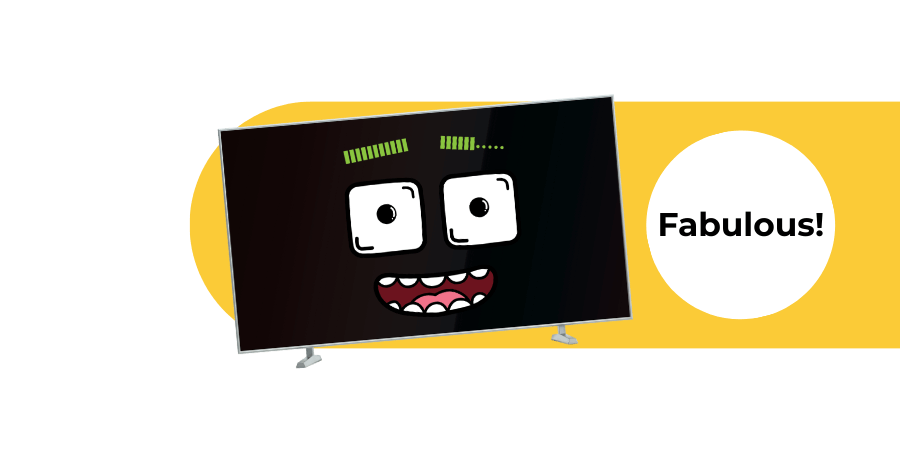
My tip to find your perfect screen size…
As a general rule of thumb your sofa should be about one and a half times the screen size away from your TV.
So, if your sofa is 72” away from your TV, just divide it by 1.5 to get your ideal screen size, 48” (measuring diagonally, from the top right corner to bottom left corner).
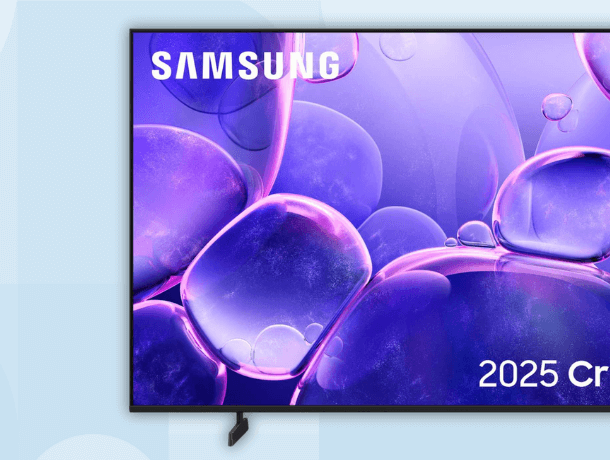
LED
Think of these as your reliable, everyday option. LED stands for Light Emitting Diode, which is essentially thousands of tiny light bulbs that brighten up your screen to display the picture. You'll find plenty of affordable choices here and they give you good picture quality without using too much electricity. Perfect if you want a solid TV without breaking the bank.
Shop LED TVs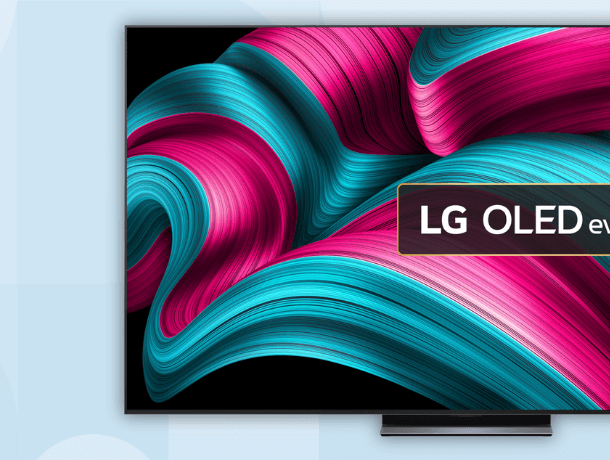
OLED
OLED (Organic Light Emitting Diode) TVs are incredibly thin because, unlike with standard LED TVs, each tiny dot on your screen makes its own light with no need for extra lighting behind it. When you're watching a dark scene, like a night sky, the dots on those black areas are completely off, giving you the deepest, truest blacks you've ever seen.
Shop OLED TVs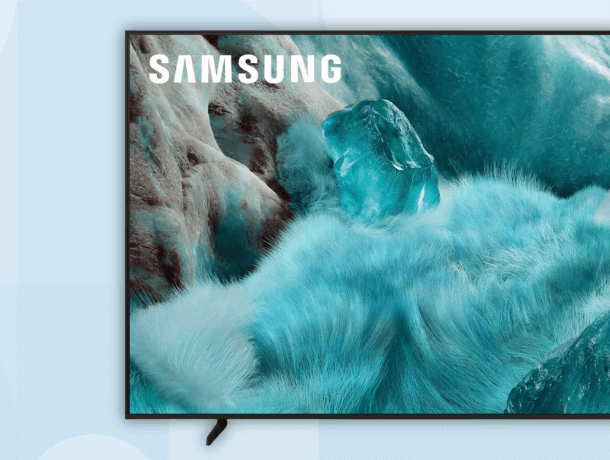
QLED
QLED TVs use something called Quantum Dot technology. Imagine incredibly tiny particles, about 100 times smaller than a germ, that can create over a billion different colours. The result? Colours that pop off your screen and look incredibly lifelike, bringing your favourite movie or nature document to life in your living room.
Shop QLED TVs
Neo QLED
This is Samsung's latest take on QLED technology, using mini-LED technology. They've made the tiny bulbs even smaller and more precise, think of it like having thousands of tiny, controllable spotlights instead of a few big floodlights. This means darker scenes look darker, brighter scenes look brighter, and a better colour range in between.
Shop Neo QLED TVs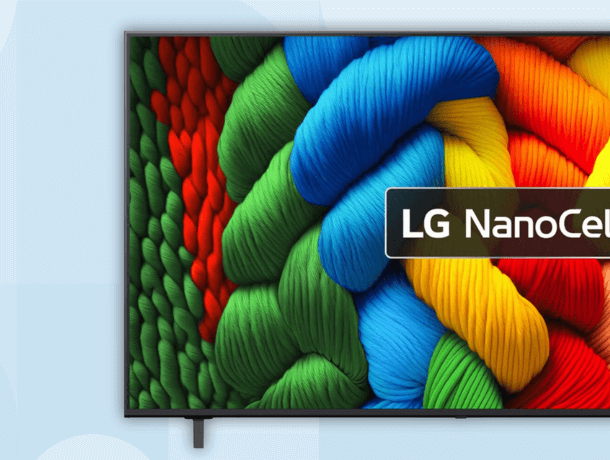
NanoCell TVs
This type of display panel technology is the latest TV offering from LG. It enhances red and green colours to create more vibrant images while filtering out dull shades.
Shop NanoCell TVs
QNED
QNED combines two technologies (Quantum Dot and NanoCell) to give you an almost cinema-like experience at home. Using thousands of LEDs and dimming zones, these screens can create a brighter image for an almost glare free finish that does its stunning visuals justice.
Shop QNED TVs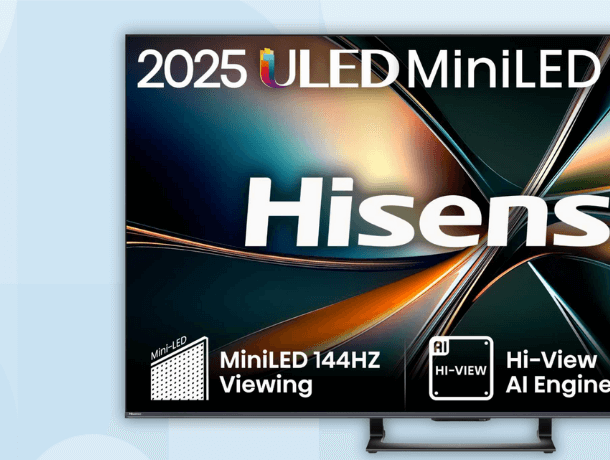
Mini-LED TVs
These displays feature thousands of tiny LED bulbs to create a more dynamic picture with enhanced local dimming and a greater contrast.
Shop Mini-LED TVs.png)
DLED
Instead of lighting up your screen from the edges (like shining a flashlight from the side), these TVs light up from directly behind the screen. It's a bit like having even lighting across a photography backdrop so you get better control over which parts of the screen are bright or dark, making your picture quality more consistent.
Shop DLED TVsSome sage advice...
The key is figuring out what matters most to you, whether that's getting the best value, having the latest technology, or finding something that works perfectly in your specific room setup.
Gaming
Take your gaming to the next level by choosing a TV with a high refresh rate (ideally 120Hz or over) for a smooth and fast gameplay. You may want to look at models such as the Samsung QE55S90D with a 144 Hz refresh rate or the LG 65QNED93A6A.
Hone your reactions to the chaos onscreen with a low lag model so there’s no delay between pressing the buttons on your controller and what happens onscreen. Don’t forget to work out the number of consoles you’ll want plugged up to make sure there’s a HDMI input for each of your favourite gaming must-haves.

Sports
Feel like you’re in the stands with a TV big enough to fill the room. Don’t miss a moment of the action, no matter where you sit, by shopping for a screen with wide viewing angles where everyone gets a clear view.
Similar to gaming requirements, a higher refresh rate will help eradicate motion blur. While a rate of 120Hz is ideal, you can find TVs offering 144Hz like the TCL C805K range spanning from 50” displays to an impressive 98” experience.

Films & TV
Grab the full cinematic experience from the comfort of your sofa with the biggest screen money can buy. Max out on entertainment with TCL 98” Q6C Google TV and become the envy of all your friends. A 4K resolution is a must-have for a professional finish. Don’t forget surround sound speakers and impressive soundbars for an immersive experience.
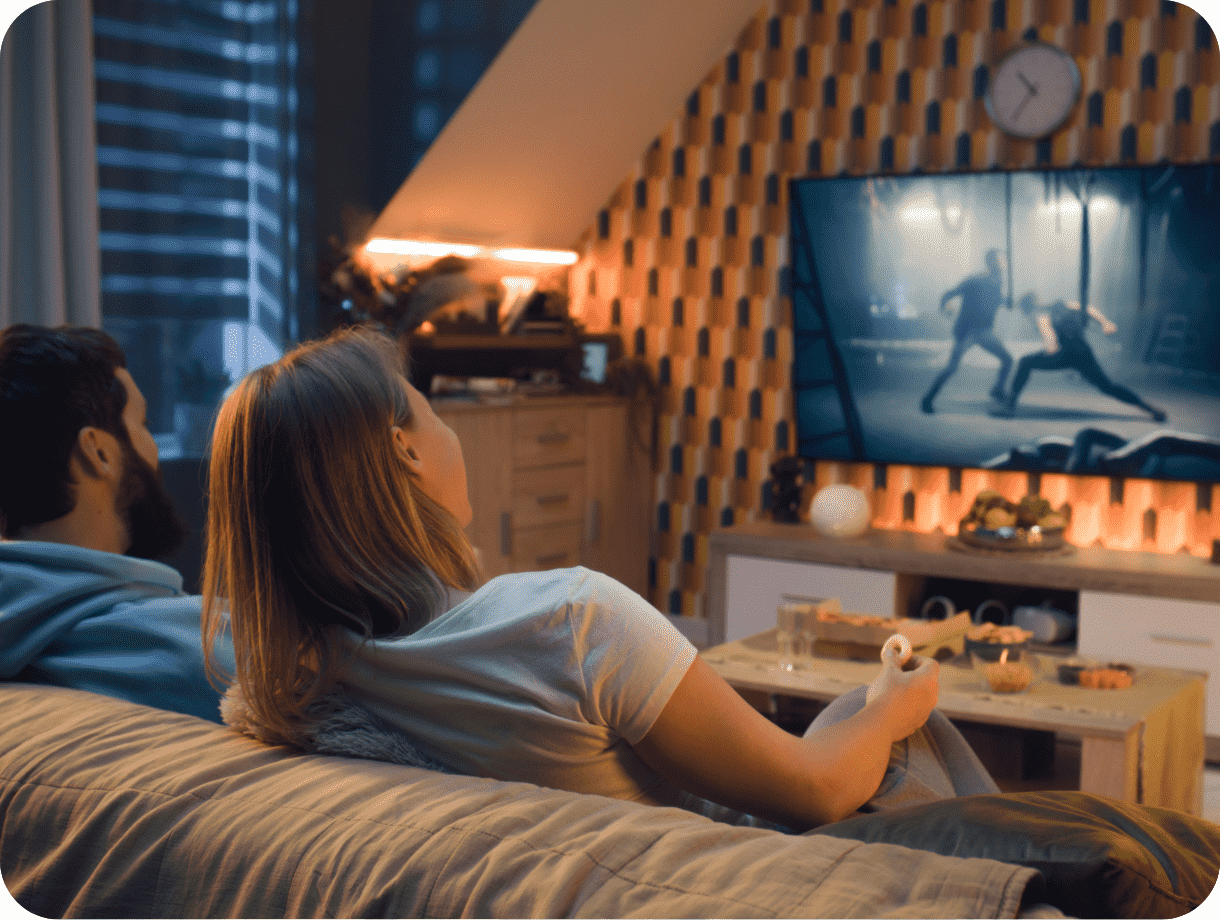
What size TV should I buy for my room?
What's the difference between 4K and HD TVs?
Which TV technology is better: LED, OLED, or QLED?
What smart TV platform should I choose?
Do I need HDR on my TV?
What refresh rate do I need for my TV?
How long do modern TVs typically last?
Do I need a sound bar with my new TV?
Should I wall-mount my TV or use the stand?
Using the stand that comes with your TV is quick and easy. It allows you to place the TV on a unit or cabinet without the need for drilling. It also gives you flexibility to move the TV to a different room if needed. The trade-off is that it takes up more space and may not always be the ideal viewing height. If you decide on wall-mounting<, make sure you choose a compatible bracket. To make this easy, we offer a Mount Finder tool that helps you source the correct mount for your new TV. Simply enter your model details and it will show you the options that fit perfectly.